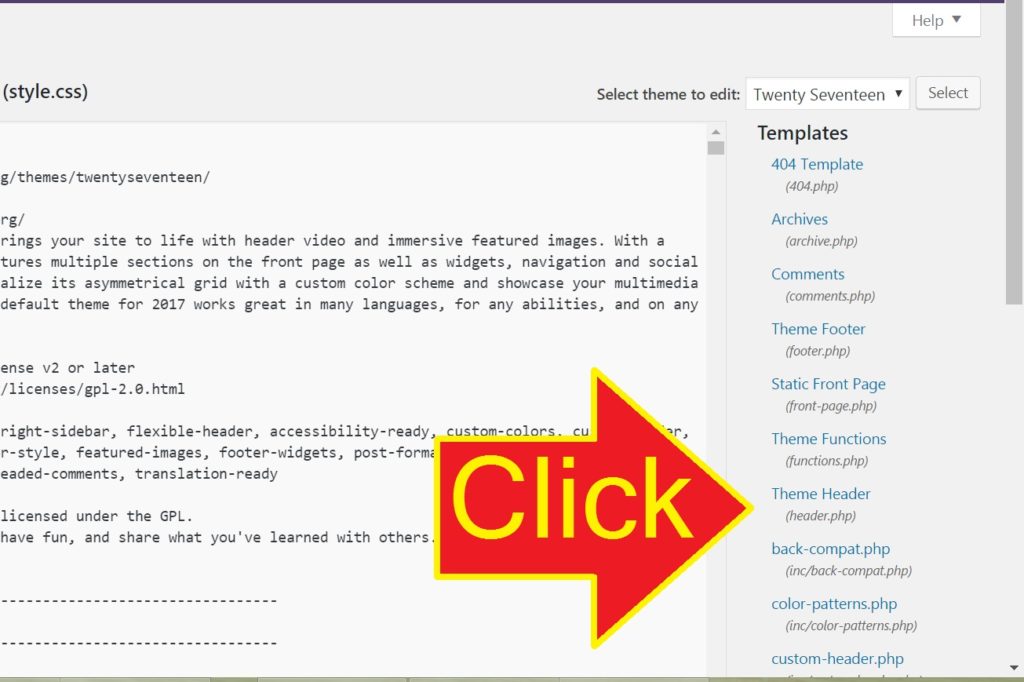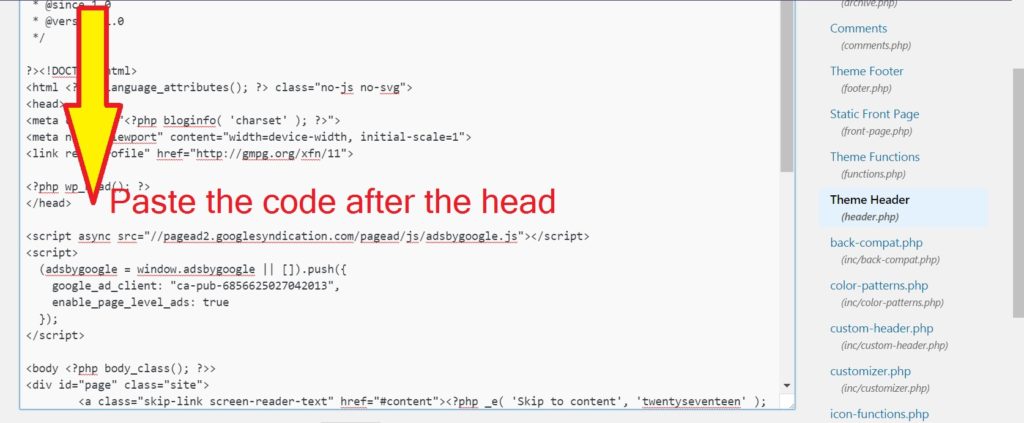How to Insert Adsense verification code Manually to your own site:
I didn’t use plugin I only search it online and saw that I can do it manually using theme editor. So just follow these steps!
- Go to appearance
- scroll down to editor
- in the right side search for header.php
- You found it? great! Click on it
- Scroll down and search for this: <head>.
- Past the code right after it. ( look at the screenshot)
- and finally, Click Update file. that’s it.
Congratulation!! You have just inserted AdSense verification code to the head of your website properly. All you have to do is to keep working on your site and continue to do your thing 😉 posts as many as you want and just wait for AdSense approval or disapproval email. They said the verification process takes 2-3 working days. Lets hope for the best! 🙂
Want to earn extra income from posting online? Be an affiliate -magpost & share ka lang sa social media mo at kikita ka na.
Sign up here: https://invol.co/cl8ic5b

♥ BUY in LAZADA Together Lights Up the Moment : Up to 17% OFF + FREEBIES worth 1499
👉https://invol.co/cl589iq
👉 https://invol.co/cl2k12o